Employees spend a significant portion of their day at their desks. On average, workers spend approximately 5 hours and 41 minutes daily sitting at their desks. About 76% of their workday is seated, accounting for around 5 hours daily. In Australian work environments, it is typical to spend long periods of time seated.
Office ergonomics is paramount, playing a significant role in ensuring optimal comfort and productivity in the workplace. Office ergonomics refers to the science of designing a workspace that suits the user, promoting employee health, productivity, and comfort.
Understanding Ergonomics
Ergonomics is the scientific discipline concerned with fitting a job to a person. It's about designing or arranging workplaces, products, and systems to serve the people who use them. This discipline uses knowledge from various fields, such as anatomy, physiology, psychology, engineering, and statistics, to improve products, processes, and tools, helping people work and live better while preventing injury.
Principles of Ergonomics
The five principles of ergonomics, often referred to as the five aspects of ergonomics, are:
- Safety: The design must not risk injury or harm to the user. For example, a chair should be stable and not easily tip over.
- Comfort: The design should be comfortable to use. This may involve considering factors like the shape and texture of the object, as well as whether it causes strain over prolonged usage.
- Ease of Use: The design should be intuitive and easy to understand without extensive instructions. Users should be able to figure out how to use the product or system without too much difficulty.
- Productivity/Performance: The design should enable users to perform tasks efficiently and effectively. This could involve ensuring that all necessary tools or controls are within easy reach or that the system provides helpful feedback to the user.
- Aesthetics: The design should be visually pleasing. While this might seem less important than the other principles, research has shown that people are more likely to use products that they find attractive.
These principles guide designing or arranging workplaces, products, and systems with the user in mind. They aim to improve human well-being and overall system performance.
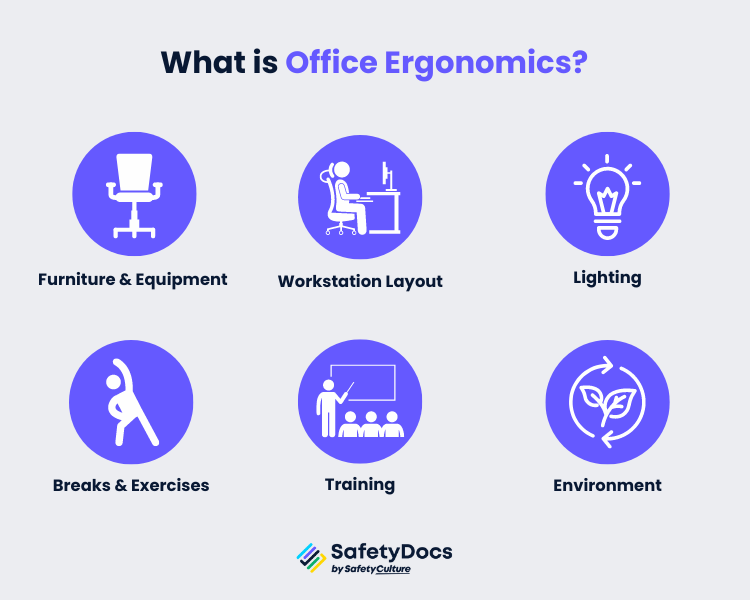
What is Office Ergonomics
Office ergonomics entails crafting a workspace that nurtures and amplifies employee well-being, productivity, and comfort. It's a broad field, but here are some key components:
- Furniture and Equipment: This includes ergonomic office chairs that support the spine, adjustable desks, monitor stands, and other elements of an employee's workstation.
- Workstation Layout: The arrangement of equipment, documents, and materials should allow easy reach without straining. For example, the top of your computer screen should be at or slightly below eye level, and your keyboard and mouse should be in a position that keeps your wrists straight.
- Lighting: Proper lighting is essential to avoid eye strain. This can involve reducing glare from windows and screens, using task lighting for reading, and adjusting screen brightness.
- Breaks and Exercises: Regular intervals and exercises can help prevent repetitive strain injuries. This could include taking short breaks to stretch or change position every 30 minutes.
- Training: Employees should be trained to set up and use their workstations and equipment to minimise the risk of injury.
- Environment: This involves factors like room temperature, noise levels, and air quality, which can all affect comfort and productivity

Benefits of Proper Office Ergonomics
Reduces Costs
Ergonomics can help decrease costs associated with injuries and health issues in the workplace. Creating office spaces that facilitate natural movements can significantly reduce the likelihood of employee injuries.
Improves Productivity
An intelligently crafted workspace fosters proper posture, minimises exertion, mitigates awkward positions, and alleviates repetitive movements. This leads to increased comfort and decreased stress, improving productivity.
Enhances Quality of Work
Ergonomics helps improve the quality of work by reducing the physical strain on employees. This can lead to fewer errors and higher-quality output.
Boosts Employee Engagement and Satisfaction
An ergonomic office can increase job satisfaction. A study by Paychex showed that over 60% of employees consider well-being benefits, such as an ergonomic workspace, necessary for their job satisfaction.
Implementing ergonomics in the workplace shows that employers value their workers' health and safety, which can improve employee engagement and foster a positive safety culture.
Work-related Musculoskeletal Disorders (MSDs)
Inappropriate office furniture and layouts can result in musculoskeletal disorders (MSD), fatigue, stress, and other issues. MSDs are the most common type of work injury. They can occur due to repetitive motions, overuse, or pressure on specific body parts. These injuries can lead to long-term pain and disability if not appropriately addressed. These jobs include:
- Computer and Desk Work: Sitting at a laptop computer for prolonged periods can lead to physical discomfort, eyestrain, and fatigue. Adjusting the chair and desk height to ensure proper posture is essential. The monitor should be at eye level so you don't have to strain your neck or eyes.
- Industrial Settings: Workers in industrial settings often have to lift, carry, or push heavy objects. It is essential to use proper lifting techniques and tools such as pallet jacks and hand trucks.
- Hazardous Manual Labor: Jobs that involve repetitive motions can lead to fatigue and musculoskeletal disorders. Employers should provide appropriate tools and equipment that helps workers perform their jobs without strain or discomfort.
Incorporating Office Ergonomics Into the Workplace
There are ways to incorporate office ergonomics into the workplace. These include:
Ergonomic Workstation Setup
- The Desk: The cornerstone of an ergonomic workstation is the desk. It should be spacious enough to accommodate essential work items without clutter, allowing for smooth movements and reducing the risk of strain.
- Office Chair: An excellent office chair provides adequate lumbar support, adjustable armrests, and height settings to ensure proper alignment and comfort.
- Keyboard and Mouse: To ensure optimal comfort and minimise strain on your wrists and shoulders, position the keyboard and mouse at a height that allows your elbows to rest comfortably at a 90-degree angle.
- Monitor Placement: Position the monitor at eye level, approximately an arm's length away, to minimise neck strain and eye fatigue.
- Lighting and Glare Reduction: Ensure proper lighting to reduce eye strain, and use anti-glare screen filters to minimise reflections on the monitor.
Seating and Posture
Sitting for prolonged periods can lead to poor posture and health issues. To promote workplace wellness for Australians:
- Selecting an Ergonomic Chair: Choose a chair that offers adjustable height, lumbar support, and a comfortable cushion to maintain good posture and reduce back pain.
- Maintaining Good Posture: Encourage employees to sit with their feet flat on the floor, shoulders relaxed, and their backs supported by the chair.
- Incorporate Movement Breaks: Encourage Australians to take short breaks and stretch their bodies to prevent stiffness and discomfort.
Desk and Work Surface Ergonomics
Optimal Height: Set the height to allow your forearms to rest parallel to the ground, promoting a natural typing position.
Desk height: The standard height for an office desk in Australia is typically around 73-80 cm. This height is based on ergonomic design guidelines and is suitable for the average population. The height should allow the user's elbows and underarms to lie straight on the table, forming a 90-110° angle at the elbow.
Chair height: The recommended chair height for an ergonomic office workstation in Australia is typically around 41-45.5 cm. This height allows the user's thighs and feet to be parallel to the floor, with the thighs and lower legs forming a 90-110° angle. The chair height should be adjustable to accommodate different individuals and their preferences. It should provide adequate support for the lower back and allow for proper spine alignment.
Organising Frequently Used Items: Keep essential items within arm's reach to minimise repetitive reaching and twisting movements.
Ergonomic Accessories: Utilise accessories such as monitor stands and document holders to improve posture and reduce strain.
Computer Keyboard and Mouse Usage
Wrist Position: Maintain a neutral wrist position while typing and using the mouse to prevent wrist pain and discomfort.
Ergonomic Keyboards and Mouse: Invest in ergonomic keyboards and mouse pads that offer wrist support and promote natural hand positioning.
Monitor and Display Considerations
Monitor Placement: Position the computer screens at eye level, approximately an arm's length away, to maintain a comfortable viewing angle.
Font Size and Display Settings: Adjust font size and settings to enhance visibility and reduce eye strain.
Hazard Identification and Prevention
Identifying Potential Hazards: Regularly inspect the workspace for potential hazards, such as obstructed walkways, poorly placed equipment, and inadequate lighting.
Preventive Measures: Implement risk mitigation strategies, including proper equipment storage, cord management, and regular maintenance.
Movement and Breaks
Regular Movement: Encourage Australians to take short breaks and incorporate stretching exercises to reduce the risk of musculoskeletal issues.
Eye Exercises: Suggest simple eye exercises to relieve eye strain caused by prolonged screen time.
Training and Education
The Importance of Training: Highlight the value of ergonomic training programs to raise awareness and empower Australians to create a more ergonomic workspace.
Workshop and Resources: Conduct workshops and provide resources on ergonomics to encourage employee participation.

Strategies to Maintain Good Office Ergonomics
1. Compliance with Australian Standards and Regulations
Several standards and regulations are in place to ensure Australians' health and safety at work. Employers should comply with Australian standards and regulations and relevant industry codes.
- Work Health and Safety (WSH) Act: All companies based in Australia must abide by the WSH Act and its subsidiary legislations. This act outlines the legal responsibilities of employers and employees to ensure a safe work environment.
- Australian Standard AS3590: These guidelines outline the design, evaluation, selection, and furniture setup for office desktop screen-based workstations. It guides workstation design and layout, including the work area's size, the desk's height, and the equipment's placement. The standard is divided into two parts: Part 1 covers visual display units, and Part 2 covers workstation furniture.
- Principles of Good Work Design: Guidelines on effective work design are crucial in shaping productive and safe workplaces. This framework comprises ten fundamental principles relevant to all industries, businesses, and workplaces.
- Model Code of Practice: Hazardous Manual Tasks: The model code of practice provides guidelines for employers on identifying, assessing, and controlling risks associated with manual tasks in the workplace. It includes recommendations on evaluating the risk of musculoskeletal injuries, selecting appropriate tools and equipment, implementing safe protocols, encouraging regular breaks, and providing training.
2. Risk Assessment
Perform a risk assessment to identify potential hazards and determine the appropriate control measures. Employers should consider factors such as employee age, disability, size, physical capabilities, and work environment when assessing risks.
3. Utilise Safe Operating Procedures
Develop and implement safe operating procedures for various tasks to minimise potential risks. Ensure that employees know the hazards associated with their work and how to carry out their jobs safely. Provide adequate training and resources to help employees understand the importance of ergonomics and proper body mechanics.
4. Regular Workplace Audits
Conduct regular audits to evaluate the work environment and identify improvement areas. These should include checks of desk and chair heights, monitor placement, lighting levels, temperature, ventilation, and sound. Take prompt action to address any issues identified during the audit.
5. Encourage Reporting
Encourage employees to report any musculoskeletal concerns before they become severe problems. Provide adequate support and resources to help employees manage their symptoms. This includes flexible work arrangements and providing access to ergonomic assessments and training.
6. Make Workstations Safe for Sitting and Standing
Implement measures to ensure that working environments are safe for sitting and standing. Provide adequate support for the lower back, neck, and arms while seated and a comfortable standing surface with appropriate anti-fatigue mats. Encourage employees to alternate between sitting and standing position throughout the day to reduce the risk of musculoskeletal injuries.
SafetyDocs for All Your Documentation Needs
SafetyDocs by SafetyCulture provides Australian businesses with a comprehensive library of easy-to-use safety documents. Our health and safety documents are formulated under the relevant Australian standards and legislation to ensure compliance. We provide our customers with templates, checklists, SOPs, and other resources to help them manage their safety obligations.
Maintain good office ergonomics and keep your employees healthy and safe with these documents:
- Office Work Safe Operating Procedure
- Manual Handling Safe Operating Procedure
- Manual Handling Risk Assessment Form
Contact us today to learn how SafetyDocs can help your business with all its health and safety needs!
Our team of experts is dedicated to providing accurate and informative content. Craig Cruickshank, our senior HSEQ advisor at SafetyDocs by SafetyCulture has reviewed this blog post to ensure the highest level of quality.
Learn more about Craig's work on LinkedIn for more industry insights.
Available for instant download and supplied in fully editable MS Word format for use in your business.
Please note that the above information is provided as a comment only and should not be relied on as professional, legal or financial advice.
Share This Article
